目的: 加financial dimension 入去excel template
1. 第一, 要先將自家的financial dimension 加入ODATA (之前有篇教學)
Visual Studio → Dynamics365 → Addins → Add financial dimensions to Odata option to seperate the financial dimensions to Odata option to seperate the financial dimensions into different columns
2. 在standard Excel Template 下做更新:
The standard Excel templates can be accessed from Organization Administration → Setup → Office → Integration → Document Templates.
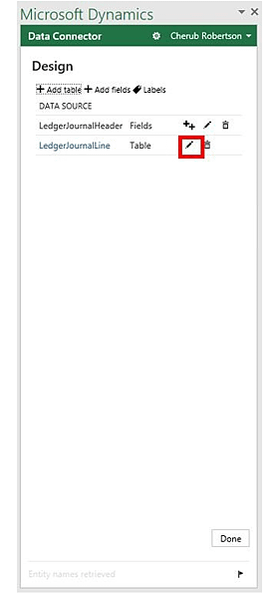
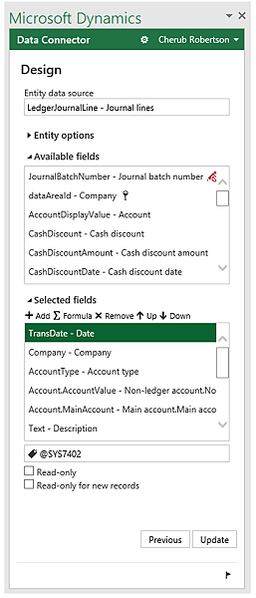
Update > Done > Refresh
3. 完成後, 係document template 內upload 新的template
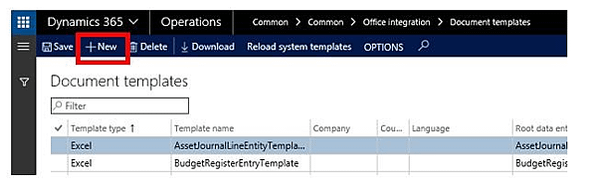
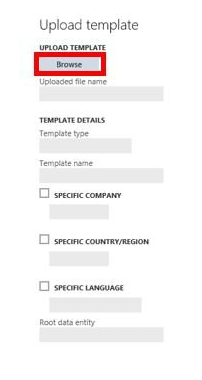
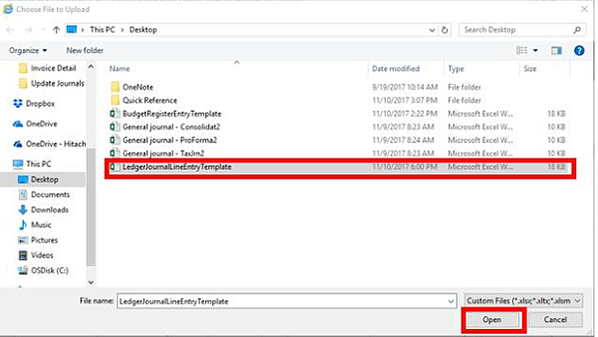
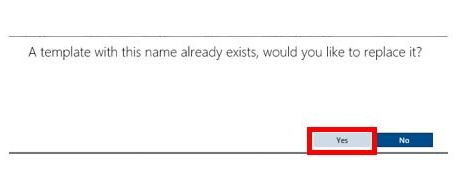
4. 完成
Ref:
(1) https://www.alithya.com/en/insights/blog-posts/dynamics-365-for-finance-and-operations-customize-the-standard-excel-template
(2) https://global.hitachi-solutions.com/blog/customizing-open-excel-templates-dynamics-365


 留言列表
留言列表


