![]()
前幾天,當我嘗試為Dynamics 365 Finance and Operations測試自定義數據實體時,收到此錯誤“Configuration key not enabled for the entity”。 我之前在另一個項目上曾見過該錯誤,但完全忘記瞭如何修復它。 如果是新刷新的環境,或者您創建了自定義數據實體,並嘗試首次使用它,則可能導致此錯誤。 解決方案是刷新數據實體列表,並且我將在本文中逐步詳細介紹如何進一步執行此操作。
如果在實體上向右滾動,則會出現此錯誤,因為您將看到未啟用配置密鑰。 刷新實體列表將解決此問題。

HOW TO REFRESH THE DATA ENTITY LIST
- To refresh the data entity list, navigate to System administration > Workspaces > Data management workspace.
- Click the “Framework parameters” tile.

- Click the “Entity settings” tab.
- Click the “Refresh entity list” button.

- You will get a pop up saying “The entity list is being refreshed. You may continue your work while this happens. The completion status of this operation can be found in the message center”.
- Once the list is refreshed you will see a notification message is your action center saying, “Entity list was successfully refreshed”.
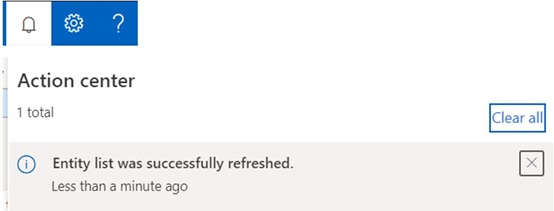
- Navigate back to the data management workspace and click the “Data entities” tile.

- If you find the data entity you are trying to use and scroll to the right, you should now see the “Configuration key status” field set to “Yes”.



 留言列表
留言列表


